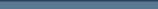Atlas Case
Financials
Atlas site orientation
Under Construction
Note that the entire Atlas site is dynamic and many pages have yet to be fully constructed. There are also some "broken links" in the Maps area because the site uses a list of maps that includes some that have not yet been created or uploaded. Over time, these links will be resolved.
Click here to download the Atlas Display and Printing Guide (pdf)
Printing maps
- All maps created in Atlas are available on this site in the Map Gallery (Maps menu > Gallery).
- With some exceptions, maps are designed to print 11"x17" (or 17"x11") tabloid size.
- When you click on a map thumbnail, a large map will be displayed with information about the map shown to the right.
- The information includes links to 4 downloadable versions of the maps. The PDF versions are for printing. 300dpi prints high quality tabloid size or smaller. 700dpi prints high quality 2-foot wide or slightly larger (e.g. poster).
- The JPEG versions are for screen display (72dpi) or to be included in other documents (e.g. Word).
- Most people don't have access to printers that print tabloid size, but these files can be taken to any copy center (Staples, Office Depot, Costco) where they can be printed tabloid size.
- The maps can be printed on smaller paper (e.g. letter size) by making sure you select "scale to page size" (or similar selection depending on your printer driver). There will be small gaps along the long edge of the image when printed.
- Click here to download the Atlas Display and Printing Guide (pdf)
Display maps
- All maps created in Atlas are available on this site in the Map Gallery (Maps menu > Gallery).
- With very few exceptions, pdf maps are created with layers enabled.
- Enabling layers means that users can switch map layers and labels on and off.
- Search online (pdf layers) for instructions on how to do this. You can also get instructions by using the Help feature in the pdf reader application.
- PDF maps can also be made "hot", displaying data used to create the map when the area/point is clicked by the user.
- Specific PDF maps with data enabled will become available for certain projects.
- The project description document that accompanies all projects will note if such maps are produced.
- Click here to download the Atlas Display and Printing Guide (pdf)
Menus
Maps
Gallery
This is where all the output maps are located. Maps are organized in a variety of Groups.
Map Files
Used by map developers, contains the original map (.mxd) files. Requires GIS software after download.
Map Service
An area to store information about the development of an Atlas Mobile Map Service. Some test projects done for King Conservation District are included (need update)
Library
Used by map developers, contains a variety of reusable components. Requires GIS software after download.
Warehouse
This is where all the output maps are located. An indexing scheme is needed to implement..
Projects
Content Projects
Brief description and links to individual projects generating Atlas content (e.g. maps).
Capability Projects
Brief description and links to individual projects working on the Atlas System (e.g. reuse, repeat, cartography, programs)
Student Projects
Links to Atlas student projects and to a display of many of the GRCC GIS student projects.
Education
GRCC GIS
Links to a variety of GIS educational sites.
Schools and more
Discribes GIS classes for which Atlas has provided tuition scholarships.
Community
Describes GIS training available to community residents.
Resources
Education
Links to a variety of GIS educationalresources.
GIS data
Links to a variety of GIS data resources.
External maps
Some external map resources (needs update)
Program
This part of the menu describes the Atlas program
Value
Value proposition
Case
Business case
Goals & objectives
Goals and objectives
Strategies
Strategies
System
Management system
Methods & tools
Methods and tools
Architecture
Conceptual and physical architecture
Measures
Measures
Management system
Management system
Maturity model
Capability maturity model
Status
Program